=== IMPORTANT GUIDE FOR BEGINNERS ===
Warning: All texts are based for only the "Tutorial" and the "Doom" campaigns for now...
.
- 1-) START FROM THE "TUTORIAL" CAMPAIGN: You need to start from the "Tutorial" campaign at first instead of starting from others. Because you will obtain basic experience about gameplay mechanics and system of this mod.
.
- 2-) CHOOSE THE MOST SUITABLE DIFFICULTY FOR YOU: There are 3 difficulty settings in the "Doom" campaign. There are some explanations about each of them in the "Scouts" section. After reading the "Scouts" section you need to choose the most suitable difficulty setting for you.
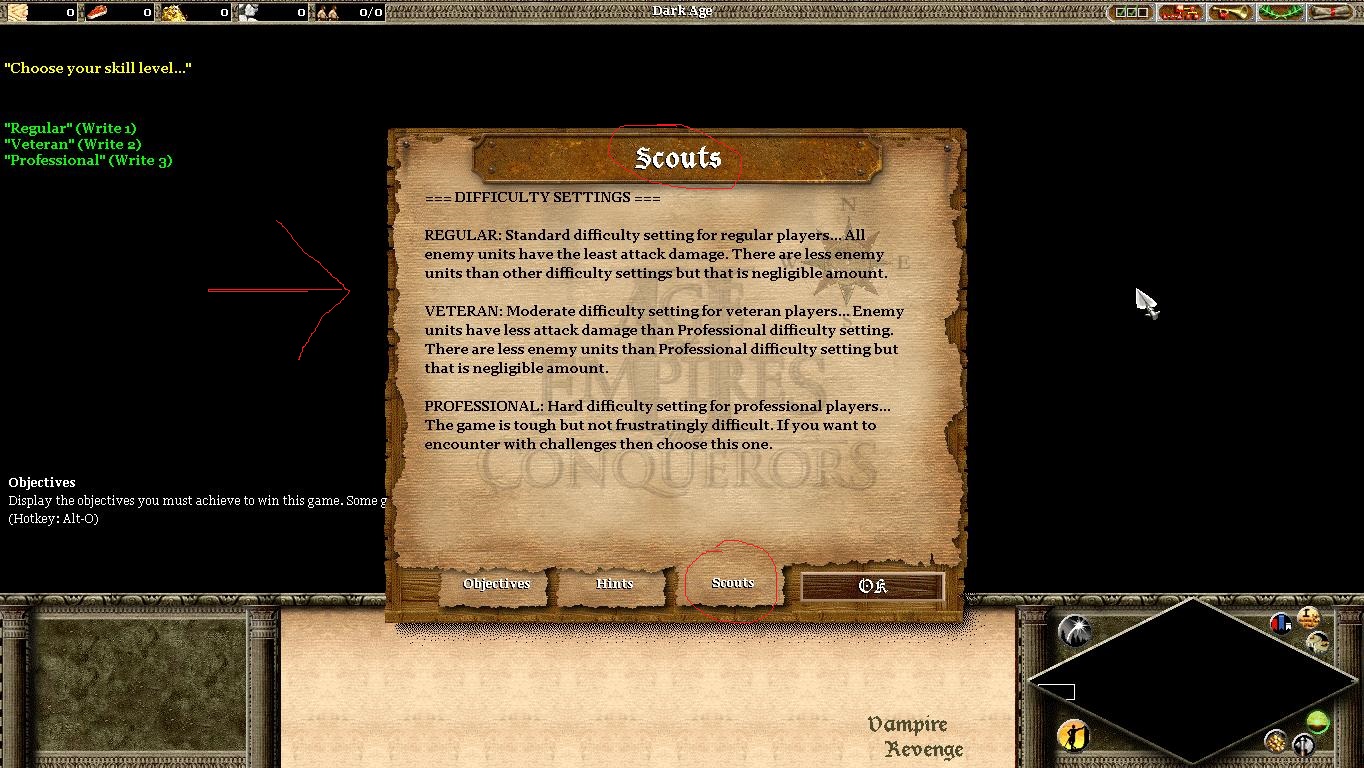
.
- 3-) SAVE THE GAME OFTEN: You need to save the game often. Also the game will send you a "Save Point" message in some moments. You need to obey these messages by saving the game. Don't use only one save game slot. Use 2-5 slots at the same time. Use all save game slots balanced for your progress. If your situation is very bad or risky create a new save game slot.
- 4-) DON'T GIVE UP: Don't surrender easily when you lose the game. Think about your mistake and try again. Try to find your miskate by investigating its reason. Also you can restart the related scenario again with a lower difficulty setting.
.
- 5-) CHECK "OBJECTIVES" SECTION: You need to check "Objectives" section again after encountering with each "Objectives have changed" message together with its related sound effect. Because the game will always update this section until you finish the campaign. If you don't check "Objectives" section methodically you may miss some hints and information.
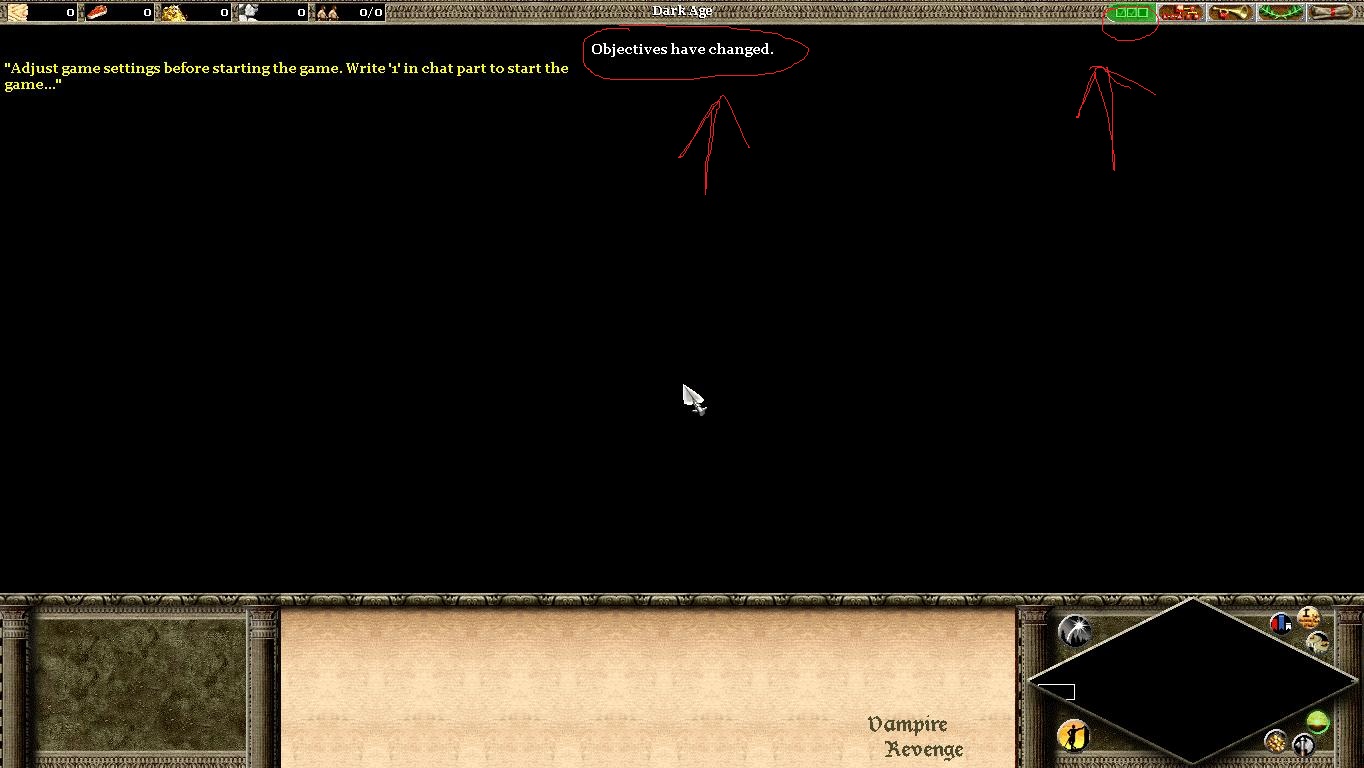
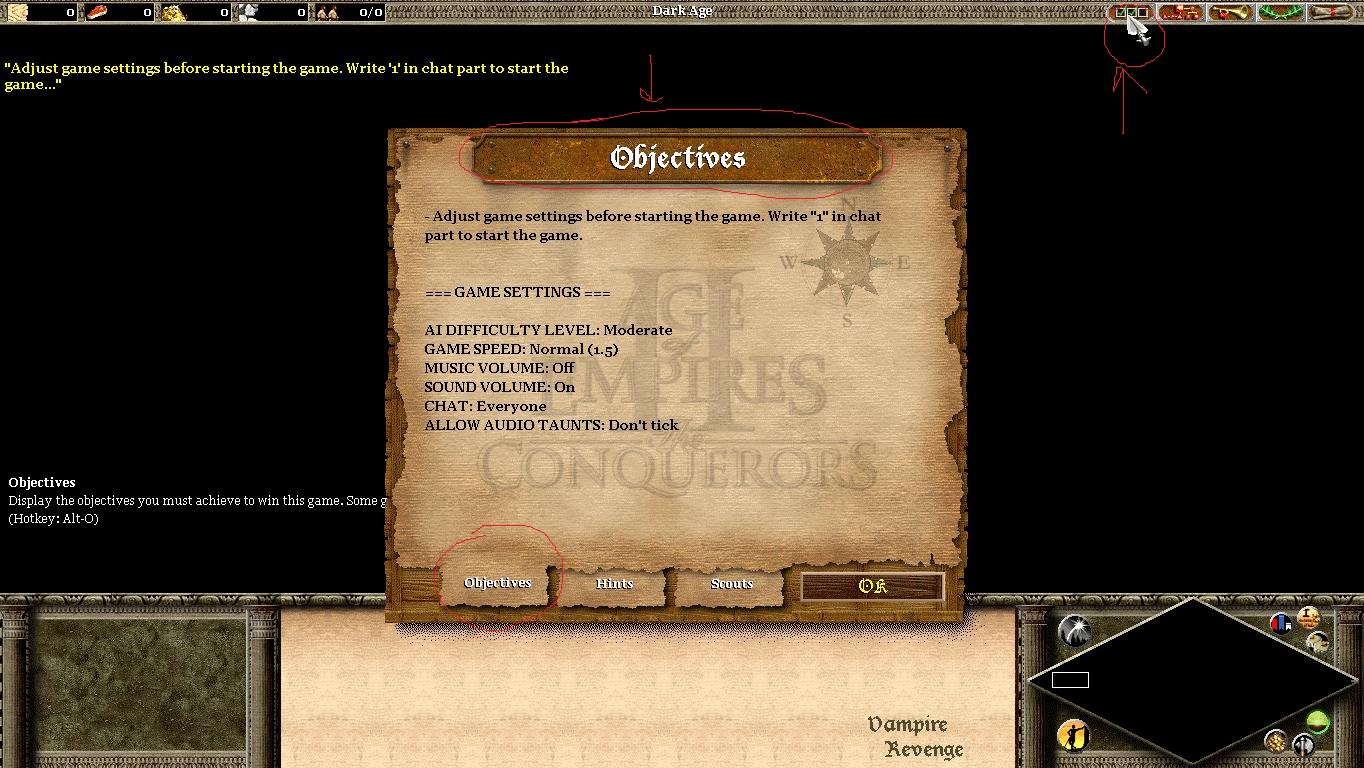
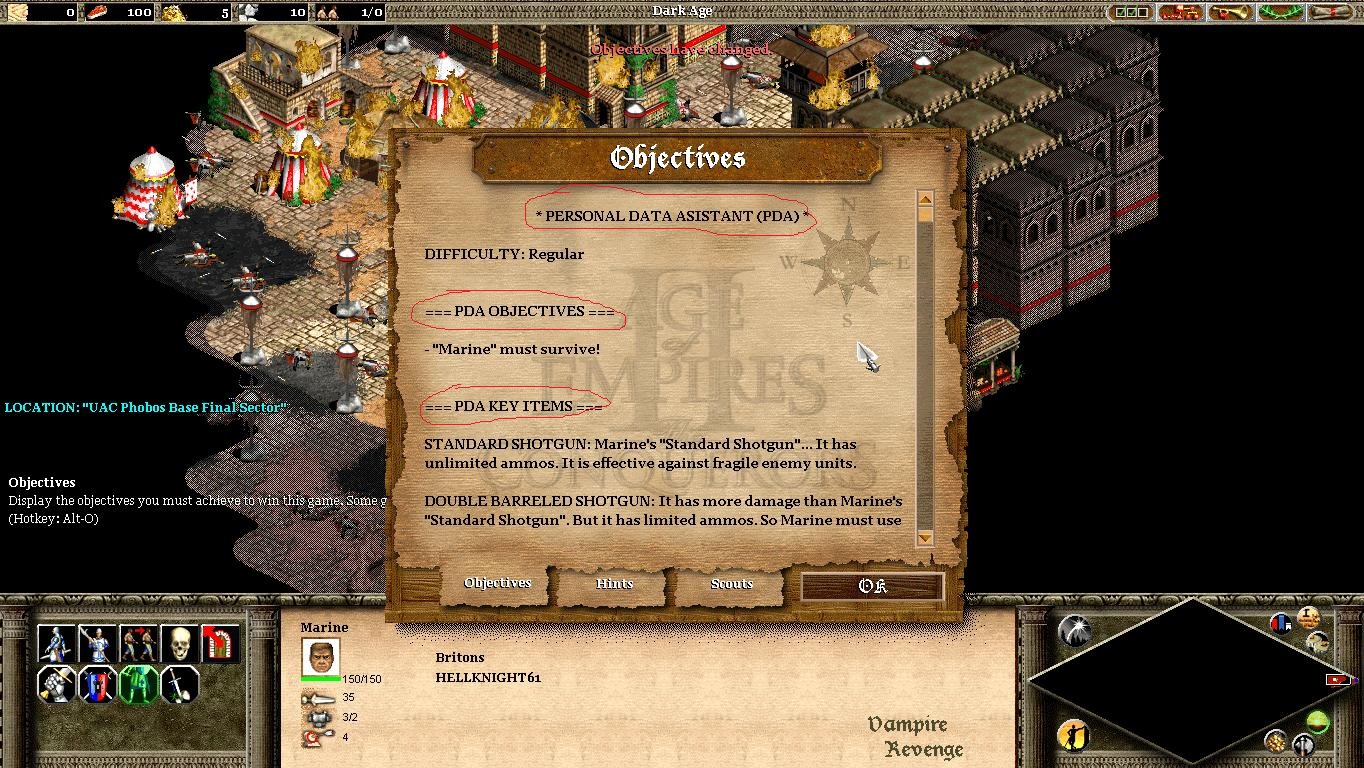
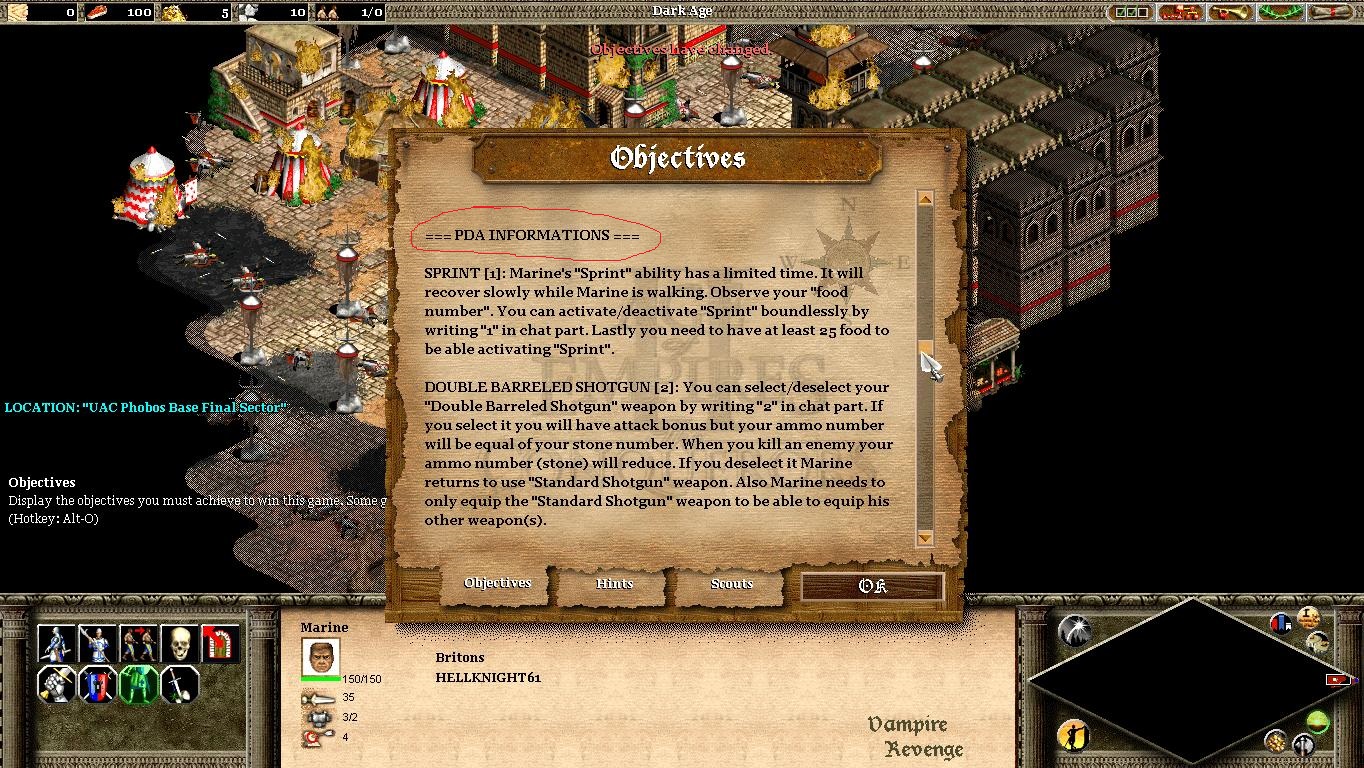
.
- 6-) READ "HINTS" AND "HISTORY" SECTIONS: When you start a new episode read these 2 sections. You need to read the "History" section before starting the game. You need to read the "Hints" section after starting the game. "History" section gives players new informations about the story. "Hints" section gives players special hints about the related episode.
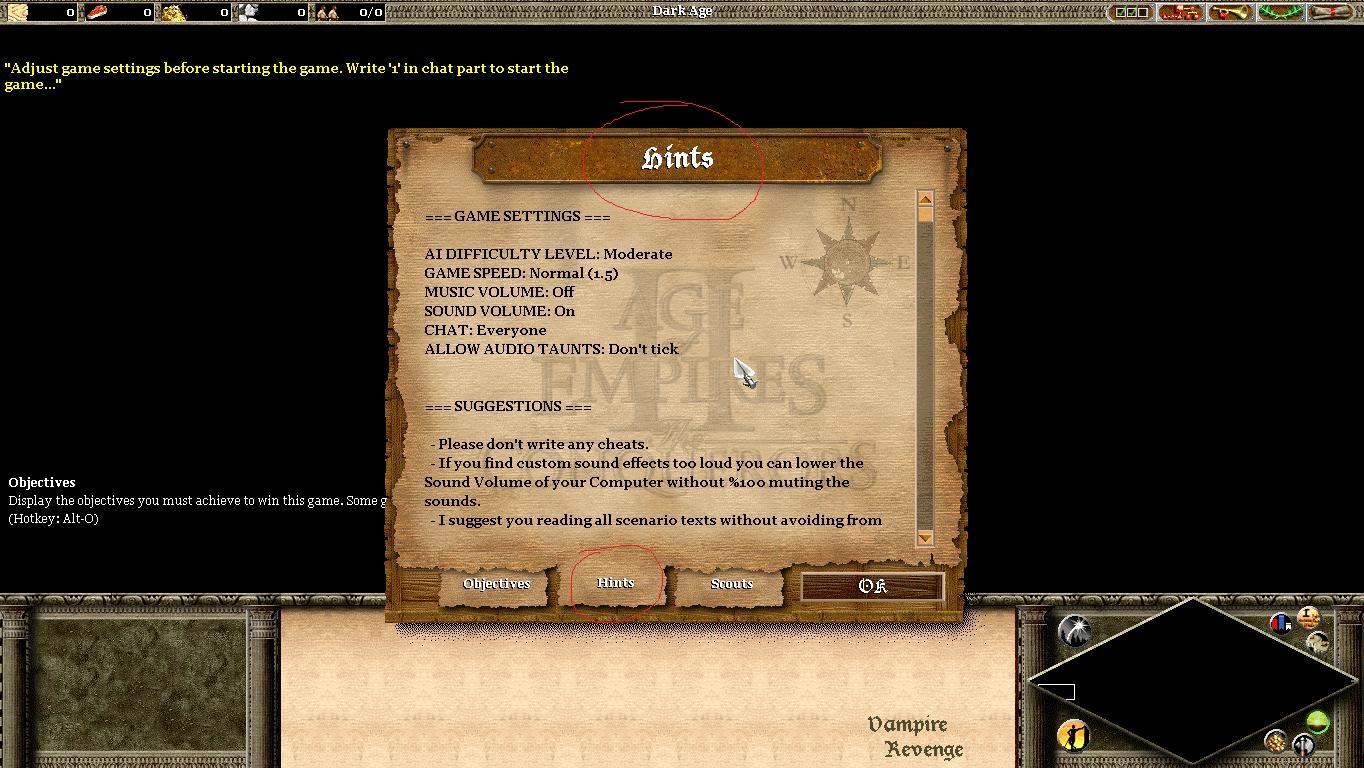
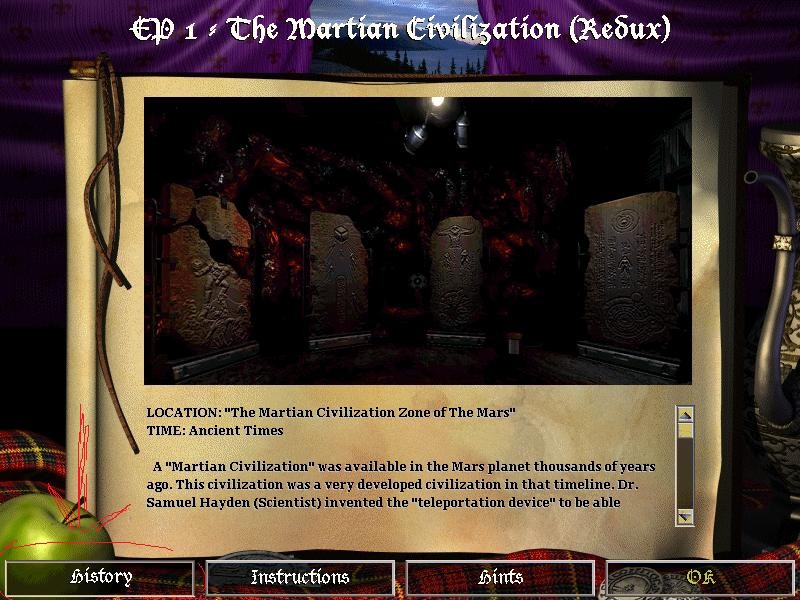
.
- 7-) READ SCENARIO TEXTS: All episodes contain many scenario texts. I suggest you reading all of them not to miss anything. However their times were adjusted for eye reading. Their times are not suitable for loud reading. Also if you miss some texts you can check and read them again by opening "Chat" section. Lastly if these texts give you an order I suggest you obeying this order.
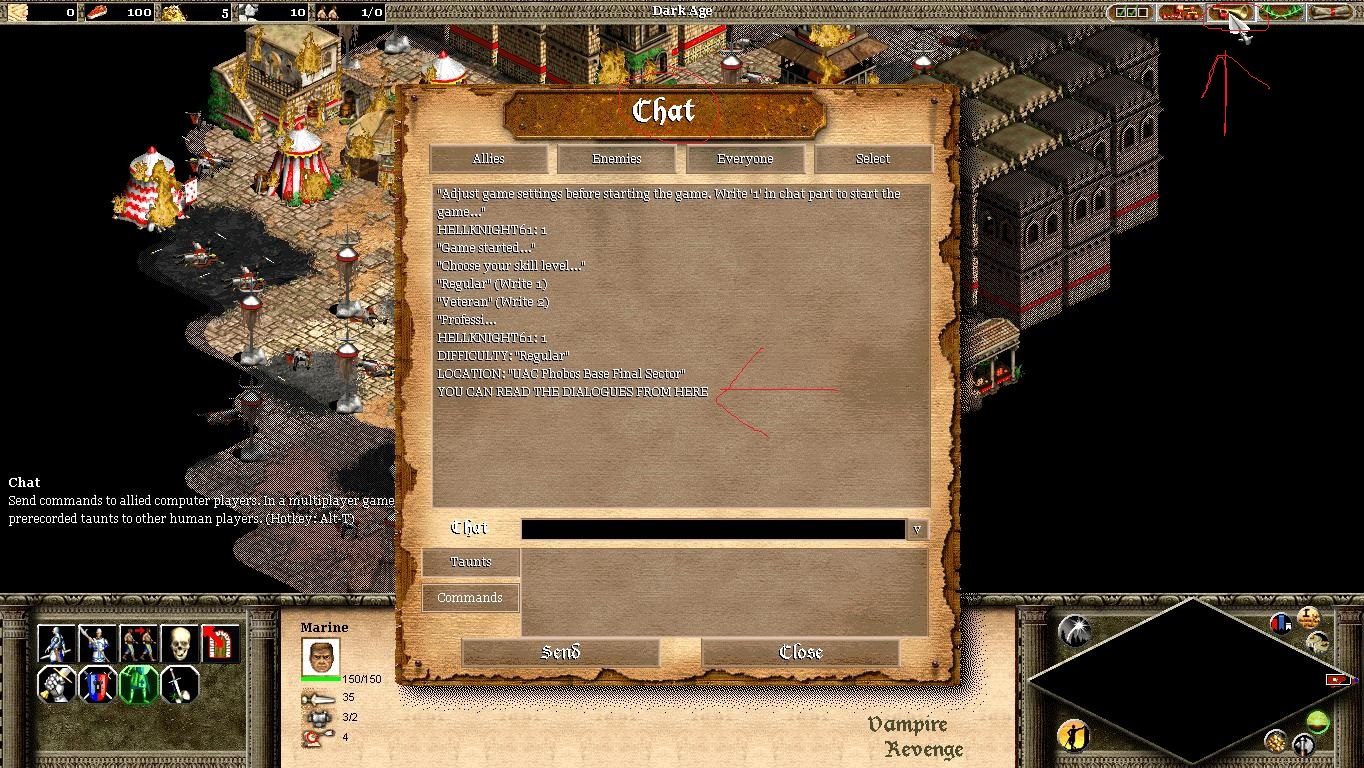
.
- 8-) "HIT AND RUN" TACTIC: This tactic is suitable for all melee enemies and Lost Souls. Don't let them to reach or attack your unit by changing his position after shooting. However you need to see the projectile of your unit before changing his position. Otherwise you change your unit's position without damaging the target. If the enemy is faster than your unit you can use "Sprint". Also if you need an extra speed support [despite the target(s) are slower than your unit] you can still use "Sprint". However you don't need to use "Sprint" if it is not very necessary. Also even if the target(s) achieve to reach your unit continue using this tactic because your unit will obtain an extra time to reload his next shot. Also try to use this tactic with your unit's maximum attack speed to benefit from this tactic maximally. Your unit has 1.5 game seconds (1 real second on Normal game speed) reload time. So you can shoot the enemy after each 1.5 game seconds.
Also watch the bottom video to see an example:
- 9-) "HIT AND AVOID" TACTIC: This tactic is suitable for all ranged enemy unit types. All ranged enemy unit types have "projectile based" attacks instead of "hit-scan based" attacks. So it is possible to avoid from all projectile types with right maneuver and enough speed. As a matter of fact your unit can avoid from Zombieman, Shotgun Guy and similar enemy type projectiles by moving to left-right straight. "Sprint" helps your unit to avoid from projectiles. Also you can use "Sprint" to get an extra speed support. However you don't need to use "Sprint" if it is not very necessary. When the enemy sends its projectile avoid from it by moving to an another place and after avoiding from it attack the enemy until the next projectile will be sent.
Also watch the 2 bottom videos to see examples:
- 10-) "GIVE PRIORITY" TACTIC: Your unit will encounter with both melee and ranged enemy units at the same time. So you need to prioritize some of them than others. Because some of them will have more serious offensive capabilities than others. Your first target(s) must be always very fast melee enemies, very fragile (low hp) enemies, very high damage enemies and lastly very fast projectile user enemies. When you are in a mixed battle check all threats and sort the threat degree of each of them quickly in your mind. Then apply your preferences against each of them one by one.
Also watch the bottom video to see an example:
- 11-) ANALYZE "ENVIRONMENTAL HAZARDS": You will encounter with many Environmental Hazards in this campaign. So you need to analyze them greatly. After that you need to create a solution plan in your mind to skip each of them. For Examples: Never touch green areas. Move very quickly on flame and toxic gas areas. Skip platform objects like playing a platform game. Stay away from Demonic Walls.
- 12-) USE "SPACE" BUTTON: If your unit is selected with your mouse but your screen view is very far away from than your unit your screen will go to your unit's location very quickly after you press the "Space" button. So use this button to change your screen view quickly.
- 13-) USE "SPRINT": "Sprint" is a very important ability. Because Marine can go away from his melee enemies easier. Marine can avoid from all projectiles easier. Marine can skip all environmental hazards easier. However he can be exhausted if he sprints very much. So use it balanced.
- 14-) USE YOUR "LIMITED AMMOS": If Marine's "Standard Shotgun" is not enough you can use his more powerful weapons against more serious situations. However they have limited ammos. So use them if you really need them. You can use them against very fast melee enemies, too tough enemies (150 hp+) and very dangerous-urgent situations.
- 15-) YOUTUBE FULL PLAYTHROUGH VIDEOS: Full playthrough videos are available for this mod in "Full Playthrough" article of the "Article Guide" if you too stuck during the gameplay.
Lastly there are 2 more example videos along with some Battle Mechanics:


