In Star Wars: Empire at War, players controlled an entire war for the Star Wars galaxy as the Rebel Alliance or the Galactic Empire. Now, they will face off against both of them in Forces of Corruption as a brand new third faction. As Tyber Zann, players will stop at nothing as they seek to further the sinister agenda of the Zann Consortium and become the most notorious criminal leader since Jabba the Hutt. With all new tactics like piracy, kidnapping, and bribery, players can control the shadowy forces of corruption in their attempt to rule the Star Wars underworld.
Description
Fix for Star Wars Empire At War, for all you who just bought the game :)
Post a comment
Tags






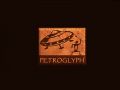
Thank you!!! cannot wait to get my new alienware, and now I can play this on it!!
dsa
This comment is currently awaiting admin approval, join now to view.
So if I want to use a mod, do I apply this patch first or the mod?
(buried)
Stupid question but, you apply the patch first
Cant download it gamefront is broken or smthn
It should be good now.
Ive downloaded the patch, not sure how to update the game with it, put it into the correct folder, when i open the patch i get the exception message, same if i open the game. Please would like some advice or help
Link is not working :(.
What do you mean when you say "Replace it with the old one"? i placed the file in ("C:Program Files/LucasArts/Star Wars Empire at War Forces of Corruption") but it's not working.
data folder file is an xml file replace the old one in your data folder where your game and mod installed ,look for xml folder..
as for the other files it is obvious to replace your swfoc files in your path directory...
C:\Program Files (x86)\Steam\steamapps\common\Star Wars Empire at War\corruption
see???
This comment is currently awaiting admin approval, join now to view.
i need it for W8
Link is not working
Now what if you have windows 8 and it still wont work?
I want to know whether it works for 8.1.
True dat
meu ta dando erro
quando eu abro o EAWXLauncher e eu arpeto Install dps disso nao aparece nada me ajuda ae'
Still not work for me... ):
tnx man work great
need for w8 plz
thank you this worked for me.
Never mind.it seems working now
I can't download this file.:(
The game is zoomed in too much. Does this patch fixes it?
not work all mods crash the game
Woo! Yes! It worked, thanks a bunch!
Guys also try this if the previous link is no longer working ect..
Gamefront.com
I have the retail version of both the original and the expansion..
Yes, i'm getting old! (-_-)
Just download it, click it (2patches are incl.) and launch the game.
I installed the game(s) before actually patching them and it worked for me.. Good luck and enjoy :) !!!
Can some one please tell me what it means to Replace it with the old one?
I did all that is written above, nothing works, again... Can somebody help fix this problem? (It's on CD, with Windows 7)
Why can't I see my comment? It doesn't work... HELP
THANK YOU THANK YOU THANK YOU THANK YOU THANK YOU THANK YOU THANK YOU !!!
do I need paches
Works with windows 8.1. Awesome!!
This comment is currently awaiting admin approval, join now to view.
This comment is currently awaiting admin approval, join now to view.
So some dude on Microsoft says he got this and some other patch and got it to work on Windows 8.1. I know this to be true, because I was just playing Awakening of the Rebellion 2.6 Beta last night. I gave a Toshiba L-55 b series laptop with windows 8.1 Preinstalled. I got a few other patches earlier, but now it doesn't work again... Somehow... Maybe I 4got to get a patch or something who knows...?
i downloaded the patch, but i'm having problems with three of the files. the EAWXlauncher, PreceptionFunctionG and the swfoc.exe. it says: Error: cannot delete output file. is there a way to work around this?
nvm i found the fix.
what was it? having the same issue
This comment is currently awaiting admin approval, join now to view.
Works perfectly fine, thanks!!
This worked like a charm, thanks so much (Windows 7 64 Bit)
BRING ON THE MODS!
hi i got it working on win 10 but now i cant launch my mods do i need to do anything special if so could anyone pls tell me
You sir are awesome! Fixed my crashing problems.
This comment is currently awaiting admin approval, join now to view.
Thank you :)
Its work for you?, my launcher dont open..
Now i have syntax errors?